Indian people and also my friends having such problem for linking or verifying their PayPal account with Credit Card and many of us till not having Credit Card. At same time users can't use debit card for verification because Indian bank debit cards are not meet the international debit card standard format.
But now Indian people I have one good news for Paypal users because they can easily verify PayPal account with HDFC bank account. As per bank the users for HDFC bank use HDFC Netsafe VCC (Virtual Credit Card) for verify their PayPal account. HDFC NetSafe VCC (Virtual Credit Card) is a temporarily generated credit card that can be used online to buy products, pay bills in a secure environment and do all kind of online transactions. You can load the VCC with any amount you want (amount to the card will be credited from your HDFC bank account) and can be used for one time only.
How To Verify Paypal Account using HDFC NetSafe VCC in India
If you not have HDFC Netsafe VCC then first you have to create HDFC Netsafe VCC. So after completing this you can verify your HDFC Netsafe VCC with PayPal account. So for verify your Paypal to HDFC Netsafe you follow this steps :Step 1 : Log In you your PayPal account.
Step 2 : Click on Get Verified as show in screen shot.
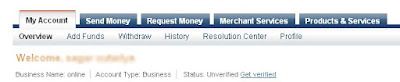 Step 3 : Select link my card option
Step 3 : Select link my card optionStep 4 : Now fill the form show in screen shot
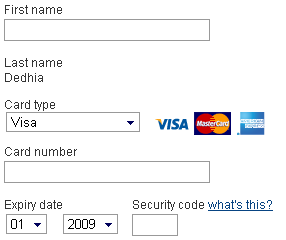
First Name : Enter your Name
Card Type : Select Visa
Card Number : Enter the Virtual Card Number
Expiry Date : Set the VCC expiry date
Security code : Enter CVV2 number
Enter virtual credit card details and click on save and continue.
Now you have added all details of HDFC VCC card to your PayPal account. But for that you have show that you are owner of this VCC. Once you link your credit card PayPal account will take amount of $1.85 to verify about checking card access details. And this way they provide you four digit PayPal verification code which you have to submit to PayPal for activate linked card.
Now if you had verified the account using a credit card, you also have four digit verification code in your credit card statement. But since HDFC NetSafe does not provide any statements, users fail to verify the linked Virtual Credit Card details. And now you are in problem so take look on below steps it will helps you people.
Step 1 : Log In to your HDFC account.
Step 2 : Click on All Accounts/Service
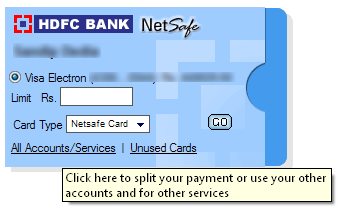 Step 3 : Now click on Txn Details (stands for Transaction Details)
Step 3 : Now click on Txn Details (stands for Transaction Details)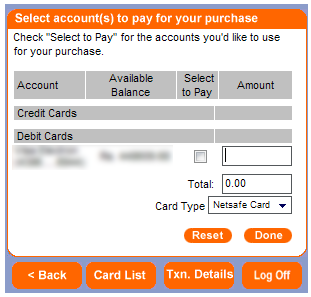 Step 4 : Find the 4 digit Paypal verification code under the Merchant column note that number.
Step 4 : Find the 4 digit Paypal verification code under the Merchant column note that number.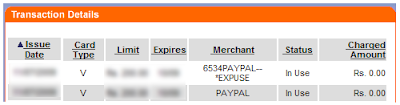
So now you having the four digit PayPal activation code then now go for PayPal verification. Now Log in to PayPal account and click on Get Verified link as shown above and enter four digit code for PayPal verification. And submit it and you will verified your HDFC VCC to PayPal .now enjoy your transaction.
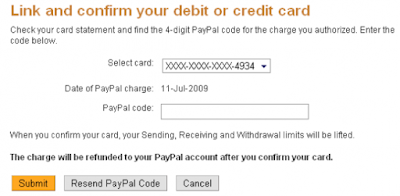 It's PayPal greeting message which will say you that you verified your HDFC VCC with your PayPal account.
It's PayPal greeting message which will say you that you verified your HDFC VCC with your PayPal account. 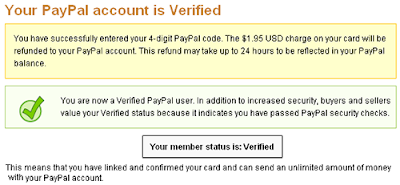 Now enjoy you can enjoy your withdraw and send unlimited on your PayPal account.
Now enjoy you can enjoy your withdraw and send unlimited on your PayPal account.

0 comments:
Post a Comment